mediapipe 를 윈도우에서 설치하였으나 iOS 개발하고 싶은 프로젝트가 있어 iOS 설치도 진행합니다.
윈도우에 설치한 이유가 단순히 아는 분을 도와드리려고 했었던 건데,
경험해볼만한 이유가 있었어서 이게 웬 횡재야 하면서 조금 소름이 돋았습니다 역시 구글인가;
여튼 공식 홈페이지를 참고하여 설치합니다.
1. xcode 설치
xcode는 이미 설치되어있어서 건너뜁니다.
명령어는 아래와 같습니다.
xcode-select --install2. bazel 설치
brew install bazel

설치완료
3. python version 을 3.7을 default로 만들고 six 라이브러리를 다운로드 받는다고 하는데,
저는 3.9를 쓰고 있어서 그냥 일단 진행해보겠습니다.
six 라이브러리를 설치하는 명령어는 그대로 따라칩니다.
이거 여기서 된다고 하는데 뒤에 tulsi 에서 앱 생성 시에 오류가 납니다. 3.7로 하라는 이유가 있습니다!!
뒤에 따라가시다 보면 해결법을 적어놓았습니다 ㅎ


(이미 있다네요 ㅎ 그러면 넘어갑니다~) 바보입니다 아래에 해결해야해서 고치고 넘어갑니다 ㅎㅎ
4. git clone mediapipe
git clone https://github.com/google/mediapipe.git원하는 폴더위치에 넣기 위해 잠시 경로를 옮겼습니다.
클론 받아줍니다.

5. set bundle ID prefix
5-1. custom provisioning 을 하고싶은 분.
cmd 에서 아래 명령어를 쳐서 Provisioning Profiles 폴더로 들어갑니다.
open ~/Library/MobileDevice/"Provisioning Profiles"만약 다운로드 된 파일이 없을 경우 애플 개발자 센터에서 로그인 후 생성합니다.
https://developer.apple.com/account/resources/certificates/list
로그인 - Apple
idmsa.apple.com

mediapipe/mediapipe 폴더 안에 provisioning_profile.mobileprovision 이라는 파일명으로 복사하거나
심볼릭 링크로 연결해둡니다. 저는 복사했습니다.
심볼릭링크 연결은 아래와 같이 합니다.
cd mediapipe
ln -s ~/Downloads/MyProvisioningProfile.mobileprovision mediapipe/provisioning_profile.mobileprovision근데 커스텀일 경우 이렇게 하는 거랍니다.
5-2. 저는 그냥 커스텀 프로비저닝 안하고 그냥 생성하는 방향으로 하겠습니다.
터미널에 아래와 같이 타이핑합니다. 소스 까서 보면 생성해주는 걸 알 수 있습니다. 겁내지 말고 진행합니다.
python3 mediapipe/examples/ios/link_local_profiles.py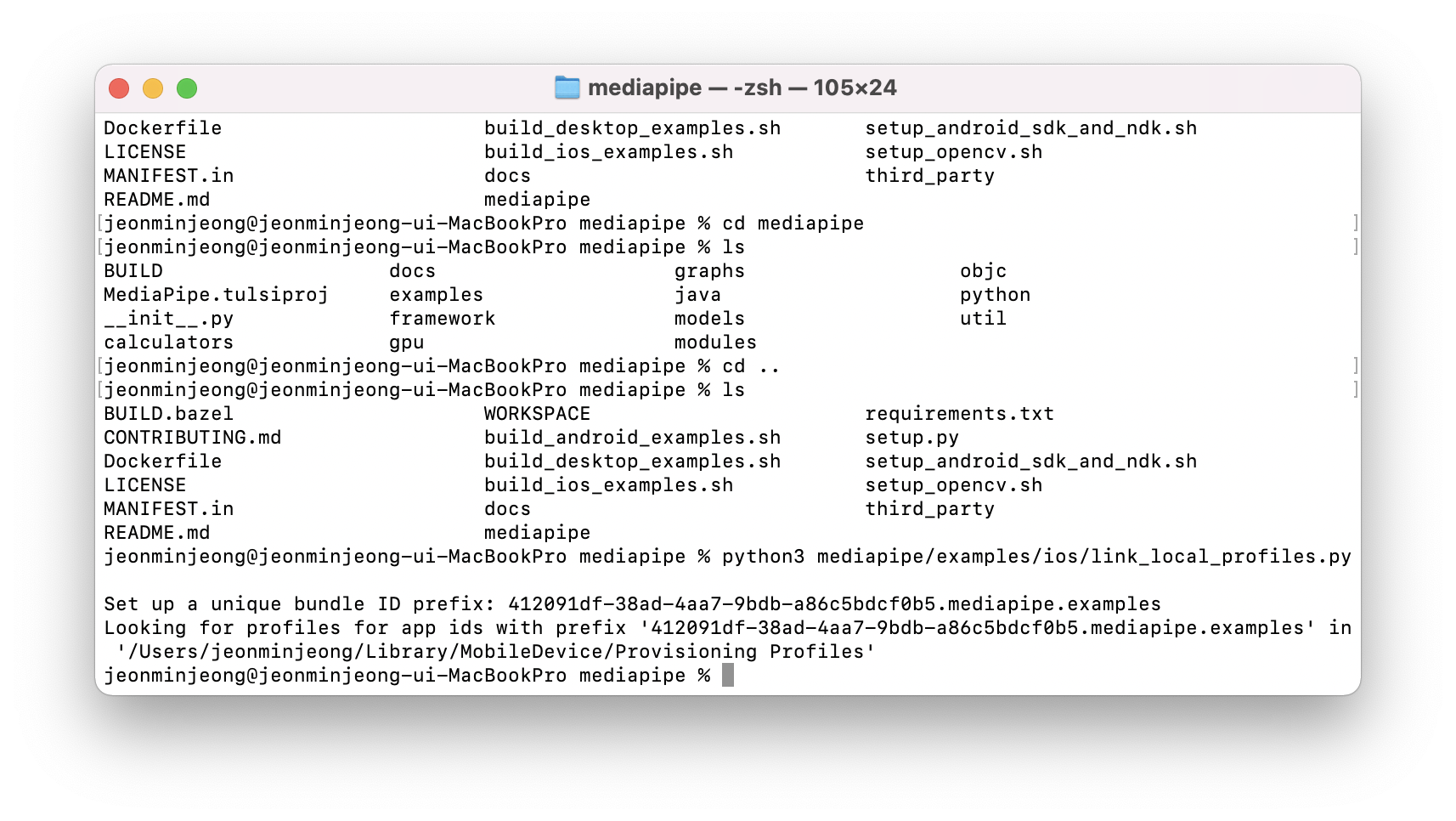
bundle id 가 생성되고, .bzl 파일 안에 경로도 바뀐 것을 파일을 열어 확인해볼 수 있습니다.
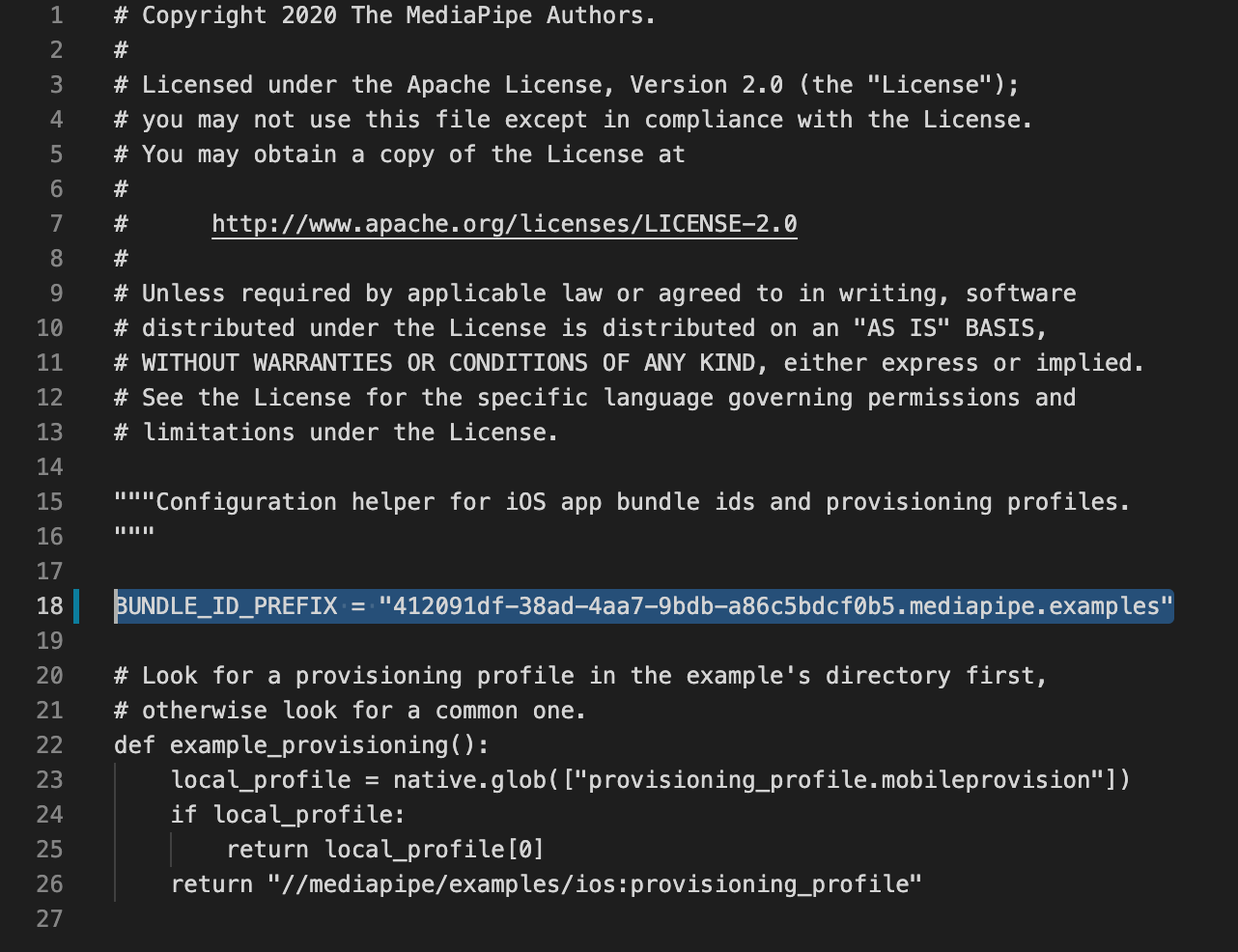
6. xcode 프로젝트 생성
tulsi 라는 앱을 아래와 같은 방식으로 설치하여서 bazel 빌드 설정들을 자동으로 설정하여 생성할 수 있다고 합니다.
일단 다 따라해 보겠습니다.
mediapipe 폴더에서 나온 후, 클론합니다.
아래 명령어로 진행합니다.
# cd out of the mediapipe directory, then:
git clone https://github.com/bazelbuild/tulsi.git
cd tulsi
# remove Xcode version from Tulsi's .bazelrc (see http://github.com/bazelbuild/tulsi#building-and-installing):
sed -i .orig '/xcode_version/d' .bazelrc
# build and run Tulsi:
sh build_and_run.sh

아.. xcode 13 버전이어야 한다네요.. 다시 업데이트하고 오겠습니다.

100기가 정도 여유를 만드니까 다운로드 되네요 아마도 45기가에서 안되었던 것 보면 50기가 정도 여유가 있어야 하는가 봅니다..
13.2.1. 버전으로 업데이트 했는데도 쉘명령어가 실행이 안되서 커맨드 껐다 새로 키고,
bazel shutdown 을 해보겠습니다.


빌드는 성공적으로 됐지만 실행이 안되네요;;
참 쉽지가 않네요 ㅠ 더 찾아보겠습니다.

문제에 대한 유사한? 답
https://github.com/beeware/briefcase/issues/572#issuecomment-786275993
Cannot run with mediapipe lib · Issue #572 · beeware/briefcase
just create a helloworld project,then add mediapipe lib,import mediapipe in app.py,it can build but cannot run app. the following is test code """ My first application ""&q...
github.com
을 쫓아가다가 pip install mediapipe 를 해야된다고 해서 설치하려는데 설치가 안되네요?
m1 특유의 문제라고 도달하여 아래 참고하여 pip3 install mediapipe 로 설치하였습니다.
python version을 3.7로 바꿔줬습니다..
https://hyeophyeop.tistory.com/132
python mediapipe 설치 오류 해결 방법(media pipe install ERROR: Could not find a version that satisfies the requirement m
오류정보 media pipe install ERROR: Could not find a version that satisfies the requirement mediapipe (from versions: none) media pipe install ERROR: Could not find a version that sat..
hyeophyeop.tistory.com
다시 tulsi 폴더 경로에 들어가서
sh build_and_run.sh하니까 잉 됐습니다잉!

open existing project > mediapipe/Mediapipe.tulsiproj 선택
그러면 하단에 failed가 나오고

우측에 bazel 버튼을 클릭하여 bazel exe 파일을 선택해주면 되는데
여기서 두 가지가 있다 그냥 bazel, bazel-version 이 있는데 bazel-version 이걸로 선택해야 된다.
나는 5.0.0 버전이어서 exe파일 이름이 bazel-5.0.0 이었다.

뭔가 돌아가고는 있다~

config 탭으로 넘어가서 generate 버튼을 누른다
어디에 저장할지 지정하면 된다.

완료됐고 자동으로 xcode 가 켜집니다.

완성!
References
https://google.github.io/mediapipe/getting_started/ios.html
MediaPipe on iOS
Cross-platform, customizable ML solutions for live and streaming media.
google.github.io
https://hyeophyeop.tistory.com/132
python mediapipe 설치 오류 해결 방법(media pipe install ERROR: Could not find a version that satisfies the requirement m
오류정보 media pipe install ERROR: Could not find a version that satisfies the requirement mediapipe (from versions: none) media pipe install ERROR: Could not find a version that sat..
hyeophyeop.tistory.com
https://github.com/beeware/briefcase/issues/572#issuecomment-786275993
Cannot run with mediapipe lib · Issue #572 · beeware/briefcase
just create a helloworld project,then add mediapipe lib,import mediapipe in app.py,it can build but cannot run app. the following is test code """ My first application ""&q...
github.com
'개발 > mediapipe' 카테고리의 다른 글
| python - face mesh (0) | 2022.03.05 |
|---|---|
| mediapipe hello world error on m1 (0) | 2022.03.03 |
| Framework Concepts - Graphs (0) | 2022.03.03 |
| Framework Concepts - Calculators (0) | 2022.03.03 |
| Windows 에서 media pipe 설치하기 (0) | 2022.03.01 |
mediapipe 를 윈도우에서 설치하였으나 iOS 개발하고 싶은 프로젝트가 있어 iOS 설치도 진행합니다.
윈도우에 설치한 이유가 단순히 아는 분을 도와드리려고 했었던 건데,
경험해볼만한 이유가 있었어서 이게 웬 횡재야 하면서 조금 소름이 돋았습니다 역시 구글인가;
여튼 공식 홈페이지를 참고하여 설치합니다.
1. xcode 설치
xcode는 이미 설치되어있어서 건너뜁니다.
명령어는 아래와 같습니다.
xcode-select --install2. bazel 설치
brew install bazel

설치완료
3. python version 을 3.7을 default로 만들고 six 라이브러리를 다운로드 받는다고 하는데,
저는 3.9를 쓰고 있어서 그냥 일단 진행해보겠습니다.
six 라이브러리를 설치하는 명령어는 그대로 따라칩니다.
이거 여기서 된다고 하는데 뒤에 tulsi 에서 앱 생성 시에 오류가 납니다. 3.7로 하라는 이유가 있습니다!!
뒤에 따라가시다 보면 해결법을 적어놓았습니다 ㅎ


(이미 있다네요 ㅎ 그러면 넘어갑니다~) 바보입니다 아래에 해결해야해서 고치고 넘어갑니다 ㅎㅎ
4. git clone mediapipe
git clone https://github.com/google/mediapipe.git원하는 폴더위치에 넣기 위해 잠시 경로를 옮겼습니다.
클론 받아줍니다.

5. set bundle ID prefix
5-1. custom provisioning 을 하고싶은 분.
cmd 에서 아래 명령어를 쳐서 Provisioning Profiles 폴더로 들어갑니다.
open ~/Library/MobileDevice/"Provisioning Profiles"만약 다운로드 된 파일이 없을 경우 애플 개발자 센터에서 로그인 후 생성합니다.
https://developer.apple.com/account/resources/certificates/list
로그인 - Apple
idmsa.apple.com

mediapipe/mediapipe 폴더 안에 provisioning_profile.mobileprovision 이라는 파일명으로 복사하거나
심볼릭 링크로 연결해둡니다. 저는 복사했습니다.
심볼릭링크 연결은 아래와 같이 합니다.
cd mediapipe
ln -s ~/Downloads/MyProvisioningProfile.mobileprovision mediapipe/provisioning_profile.mobileprovision근데 커스텀일 경우 이렇게 하는 거랍니다.
5-2. 저는 그냥 커스텀 프로비저닝 안하고 그냥 생성하는 방향으로 하겠습니다.
터미널에 아래와 같이 타이핑합니다. 소스 까서 보면 생성해주는 걸 알 수 있습니다. 겁내지 말고 진행합니다.
python3 mediapipe/examples/ios/link_local_profiles.py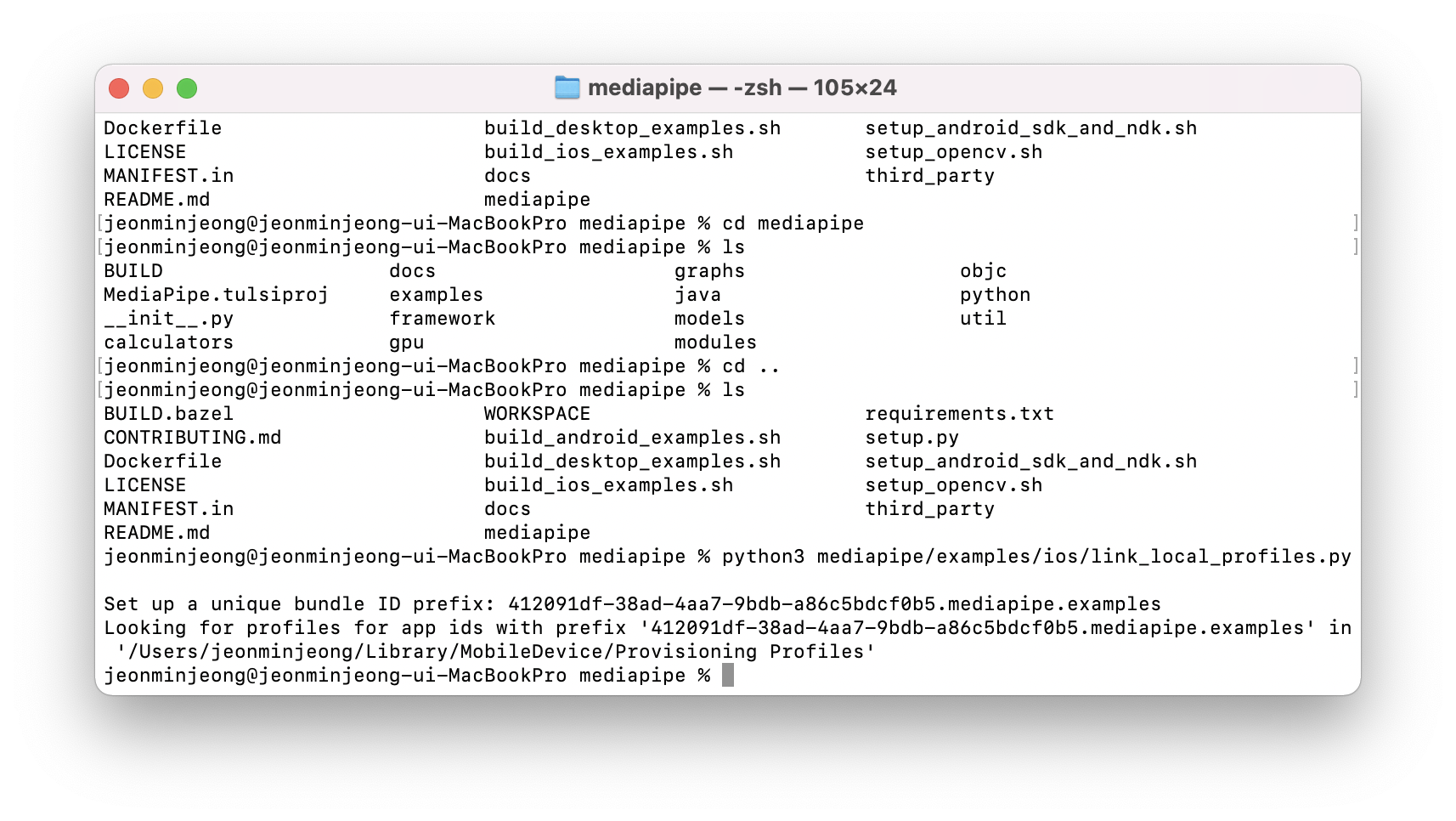
bundle id 가 생성되고, .bzl 파일 안에 경로도 바뀐 것을 파일을 열어 확인해볼 수 있습니다.
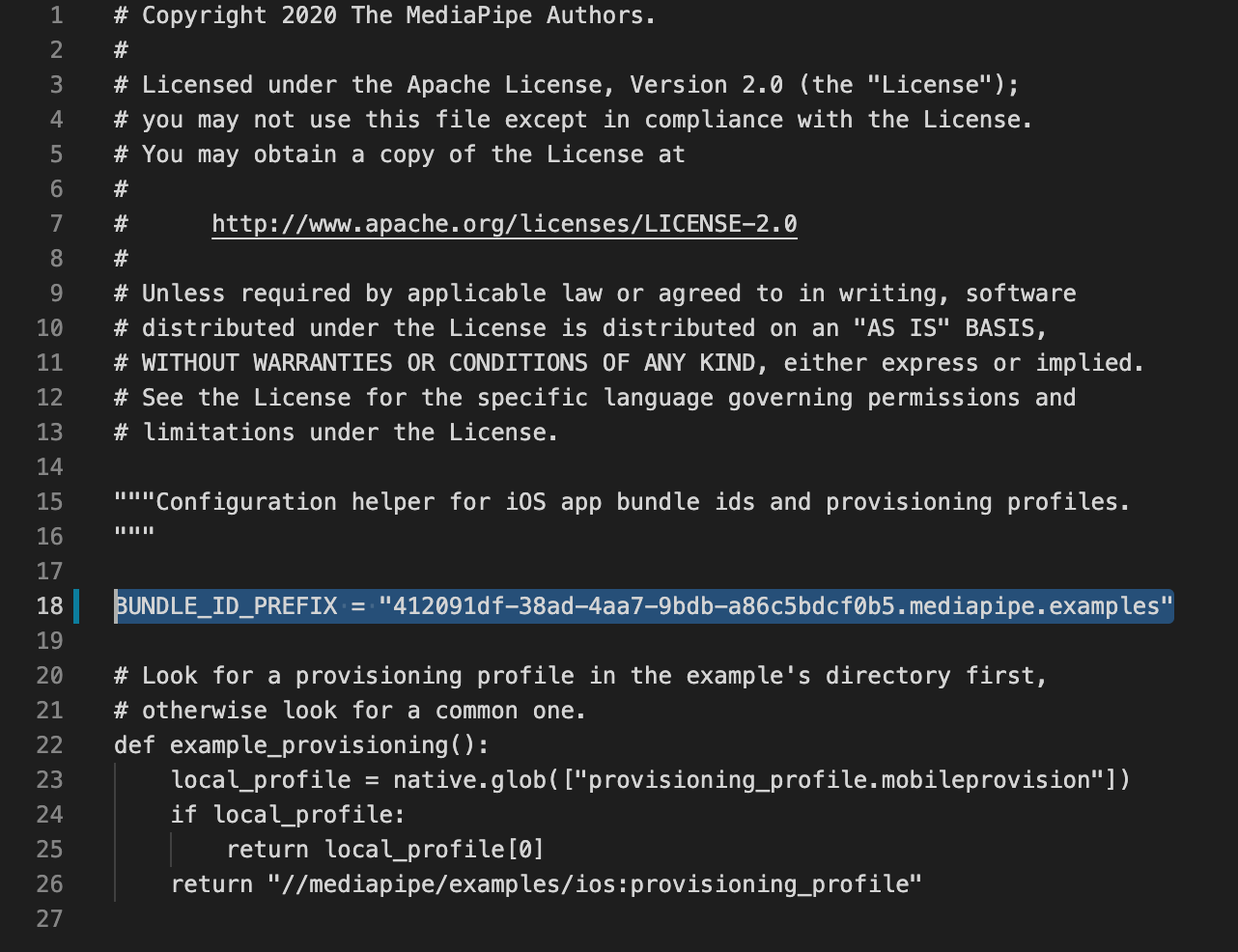
6. xcode 프로젝트 생성
tulsi 라는 앱을 아래와 같은 방식으로 설치하여서 bazel 빌드 설정들을 자동으로 설정하여 생성할 수 있다고 합니다.
일단 다 따라해 보겠습니다.
mediapipe 폴더에서 나온 후, 클론합니다.
아래 명령어로 진행합니다.
# cd out of the mediapipe directory, then:
git clone https://github.com/bazelbuild/tulsi.git
cd tulsi
# remove Xcode version from Tulsi's .bazelrc (see http://github.com/bazelbuild/tulsi#building-and-installing):
sed -i .orig '/xcode_version/d' .bazelrc
# build and run Tulsi:
sh build_and_run.sh

아.. xcode 13 버전이어야 한다네요.. 다시 업데이트하고 오겠습니다.

100기가 정도 여유를 만드니까 다운로드 되네요 아마도 45기가에서 안되었던 것 보면 50기가 정도 여유가 있어야 하는가 봅니다..
13.2.1. 버전으로 업데이트 했는데도 쉘명령어가 실행이 안되서 커맨드 껐다 새로 키고,
bazel shutdown 을 해보겠습니다.


빌드는 성공적으로 됐지만 실행이 안되네요;;
참 쉽지가 않네요 ㅠ 더 찾아보겠습니다.

문제에 대한 유사한? 답
https://github.com/beeware/briefcase/issues/572#issuecomment-786275993
Cannot run with mediapipe lib · Issue #572 · beeware/briefcase
just create a helloworld project,then add mediapipe lib,import mediapipe in app.py,it can build but cannot run app. the following is test code """ My first application ""&q...
github.com
을 쫓아가다가 pip install mediapipe 를 해야된다고 해서 설치하려는데 설치가 안되네요?
m1 특유의 문제라고 도달하여 아래 참고하여 pip3 install mediapipe 로 설치하였습니다.
python version을 3.7로 바꿔줬습니다..
https://hyeophyeop.tistory.com/132
python mediapipe 설치 오류 해결 방법(media pipe install ERROR: Could not find a version that satisfies the requirement m
오류정보 media pipe install ERROR: Could not find a version that satisfies the requirement mediapipe (from versions: none) media pipe install ERROR: Could not find a version that sat..
hyeophyeop.tistory.com
다시 tulsi 폴더 경로에 들어가서
sh build_and_run.sh하니까 잉 됐습니다잉!

open existing project > mediapipe/Mediapipe.tulsiproj 선택
그러면 하단에 failed가 나오고

우측에 bazel 버튼을 클릭하여 bazel exe 파일을 선택해주면 되는데
여기서 두 가지가 있다 그냥 bazel, bazel-version 이 있는데 bazel-version 이걸로 선택해야 된다.
나는 5.0.0 버전이어서 exe파일 이름이 bazel-5.0.0 이었다.

뭔가 돌아가고는 있다~

config 탭으로 넘어가서 generate 버튼을 누른다
어디에 저장할지 지정하면 된다.

완료됐고 자동으로 xcode 가 켜집니다.

완성!
References
https://google.github.io/mediapipe/getting_started/ios.html
MediaPipe on iOS
Cross-platform, customizable ML solutions for live and streaming media.
google.github.io
https://hyeophyeop.tistory.com/132
python mediapipe 설치 오류 해결 방법(media pipe install ERROR: Could not find a version that satisfies the requirement m
오류정보 media pipe install ERROR: Could not find a version that satisfies the requirement mediapipe (from versions: none) media pipe install ERROR: Could not find a version that sat..
hyeophyeop.tistory.com
https://github.com/beeware/briefcase/issues/572#issuecomment-786275993
Cannot run with mediapipe lib · Issue #572 · beeware/briefcase
just create a helloworld project,then add mediapipe lib,import mediapipe in app.py,it can build but cannot run app. the following is test code """ My first application ""&q...
github.com
'개발 > mediapipe' 카테고리의 다른 글
| python - face mesh (0) | 2022.03.05 |
|---|---|
| mediapipe hello world error on m1 (0) | 2022.03.03 |
| Framework Concepts - Graphs (0) | 2022.03.03 |
| Framework Concepts - Calculators (0) | 2022.03.03 |
| Windows 에서 media pipe 설치하기 (0) | 2022.03.01 |
