install
아래 링크를 참고하여 pytorch 를 설치하였다.
https://c-juhwan.github.io/posts/m1-pytorch-installation/
M1 맥에서 Pytorch 설치하기 - M1 Native
개요
c-juhwan.github.io
setting
소스를 받는다.
git clone --recursive https://github.com/deepinsight/insightface.git
https://github.com/deepinsight/insightface/tree/master/recognition/_datasets_
여기에 있는 MS1M-ArcFace 를 다운로드 받는다.
GitHub - deepinsight/insightface: State-of-the-art 2D and 3D Face Analysis Project
State-of-the-art 2D and 3D Face Analysis Project. Contribute to deepinsight/insightface development by creating an account on GitHub.
github.com
config 를 고쳐준다.
arcface_mxnet 안에 있는 sample_config.py 를 복사해서 archface_torch 로 config.py 로 변경한 후 내부 dataset 경로를 알맞게 고쳐준다. (나는 _datasets_ 폴더를 datasets 이라고 이름을 변경한 후, 안에 face_emore.zip 을 넣고 압축 해제하였다.)
/insightface/recognition/arcface_torch에서 실행한다.
하려는 찰나 텐서보드가 없다고 하네요
pip install tensorboarddisutiles관련 오류가 나서
https://github.com/pytorch/pytorch/issues/69894#issuecomment-993805355
AttributeError: module 'distutils' has no attribute 'version' : with setuptools 59.6.0 · Issue #69894 · pytorch/pytorch
🐛 Describe the bug # python3 -m pip install --upgrade setuptools torch tensorboard` # python3 Python 3.8.10 (default, Sep 28 2021, 16:10:42) [GCC 9.3.0] on linux Type "help", "copyri...
github.com
https://yjs-program.tistory.com/259
AttributeError: module 'distutils' has no attribute 'version'
pip install setuptools==59.5.0 이유는 모르겠지만 이게 도움이 되는 것 같다. +) 참고자료 : https://stackoverflow.com/questions/70520120/attributeerror-module-setuptools-distutils-has-no-attribute-vers..
yjs-program.tistory.com
참고하여
pip install setuptools==59.5.0그리고 mxnet 도 없다고 나와서
brew install cmake ninja ccache opencv
git clone --recursive https://github.com/apache/incubator-mxnet.git mxnet
cd mxnet
cp config/darwin.cmake config.cmakeconfig.cmake 에 홈페이지를 참고하여 옵션을 조금 조정합니다.
cuda를 사용하는 옵션을 끄고 실행 해야했으나 처음부터 off 로 설정되어있어서 저는 따로 수정하지않았습니다.
rm -rf build
mkdir -p build && cd build
cmake ..
cmake --build .빌드까지 완료가 되면 마지막으로 설치해줍니다..
cd python
pip install --user -e .잘 설치되었는지 확인해줍니다.
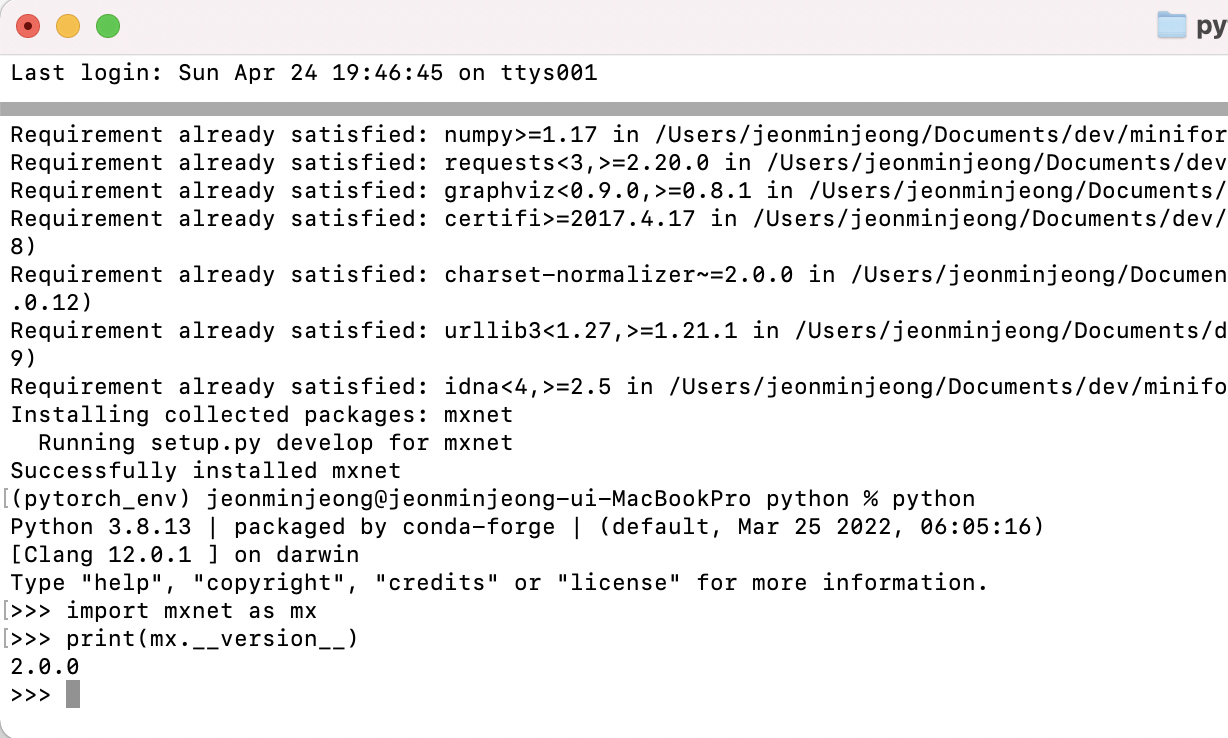
python
import mxnet as mx
print(mx.__version__)야호
References
https://c-juhwan.github.io/posts/m1-pytorch-installation/
M1 맥에서 Pytorch 설치하기 - M1 Native
개요
c-juhwan.github.io
https://github.com/deepinsight/insightface/tree/master/recognition/_datasets_
GitHub - deepinsight/insightface: State-of-the-art 2D and 3D Face Analysis Project
State-of-the-art 2D and 3D Face Analysis Project. Contribute to deepinsight/insightface development by creating an account on GitHub.
github.com
https://mxnet.apache.org/versions/1.9.0/get_started/osx_setup
OSX Setup
A flexible and efficient library for deep learning.
mxnet.apache.org
'개발 > insightface' 카테고리의 다른 글
| OSError: cannot open shared object file: No such file or directory (0) | 2022.05.05 |
|---|---|
| docker ubuntu (0) | 2022.04.26 |
| pytorch train (0) | 2022.04.25 |
| insight face arc-face training - pytorch 선택 (5) | 2022.04.24 |
