m1 사용중

ios pod 설치
처음 설치합니다.
ios에 google map 연동을 위해 아래와 같이 Podfile을 생성했고, (아래는 pod file 내용 일부)
source 'http://github.com/CocoaPods/Specs.git'
target '프로젝트이름' do
pod 'GoogleMaps'설치는 아래와 같다. 프로젝트 파일 내에서 실행했다. Podfile과 같은 레벨.
sudo arch -x86_64 gem install ffi
arch -x86_64 pod install이렇게 해서 된다고 하는데 pod install 이 안된다고 메세지 아래와 같이 나옵니다
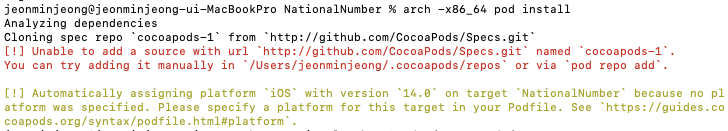
그래서 아래와 같이 해줍니다
cd ~/.cocoapods/repos
git clone https://github.com/CocoaPods/Specs.git master이렇게 해서 다운로드 받는 중...인데.. 쉣 다됐네요
근데 느낌이 빨간 메세지에 나온대로 pod repo add 해도 됐었을 것 같네요
저 깃 레포 받는게 master 브랜치 지정안해줘서 그런 것 같은 게 구글링 해보니까 master 라고 브랜치 지정해주는 답변이 몇몇 보이더라고요?
여튼 Podfile에 있는 source ~ 부분 지워주고 (구글링 했을 때 다른 분들 Podfile에는 없길래 설치완료했으니까 눈치껏 그 줄 주석 해주고) 다시 아래 명령어 해줘서 성공했습니다 ㅎ
arch -x86_64 pod install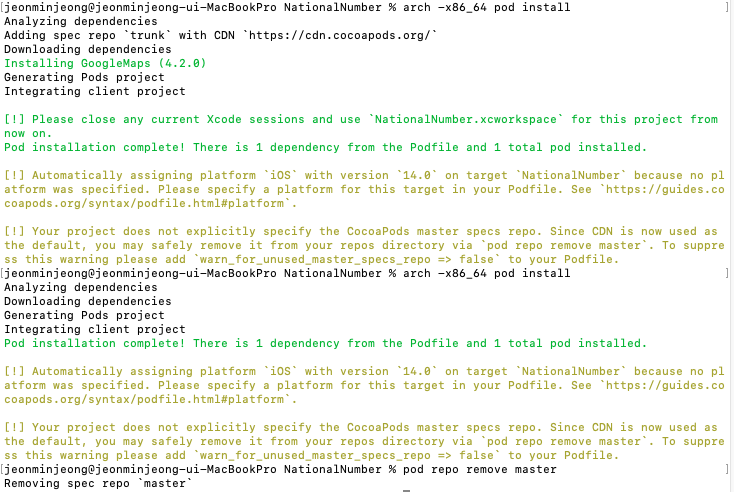
xcode 꺼주고 실행하라길래 종료하고 한번 더 install 했습니다
그리고 cdn이 기본으로 설정되어있으니까 pod repo remove master 하라고 하길래 고분고분 따라했습니다 일단은 설치 완료
참고
github.com/CocoaPods/CocoaPods/issues/10518#issuecomment-798912624
[error report] pod install /w m1 macbook · Issue #10518 · CocoaPods/CocoaPods
Report What did you do? Run pod install What did you expect to happen? Install all pod dependencies correctly. What happened instead? [!] Oh no, an error occurred while Analyzing dependencies Cocoa...
github.com
github.com/CocoaPods/CocoaPods/issues/4293
'개발' 카테고리의 다른 글
| ld: framework not found Pods (4) | 2021.04.05 |
|---|---|
| swiftui app delegate , google map key setting (0) | 2021.04.05 |
| ios 시작 (0) | 2021.03.24 |
| AR Kit 다운로드 (0) | 2021.02.26 |
| spring boot unconditional classes (0) | 2020.12.11 |
