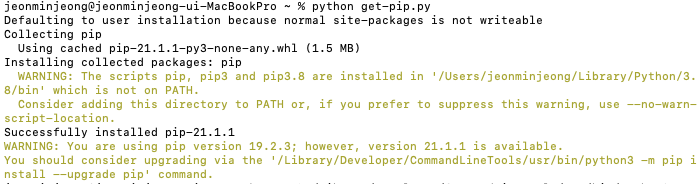현상
python2.7, python3.8, pip 가 설치된 상태..
그러나 pip 실행이 안됨.
sudo python -m pip install --upgrade pip 라고 할 경우
DEPRECATION: Python 2.7 reached the end of its life on January 1st, 2020. Please upgrade your Python as Python 2.7 is no longer maintained. pip 21.0 will drop support for Python 2.7 in January 2021. More details about Python 2 support in pip can be found at https://pip.pypa.io/en/latest/development/release-process/#python-2-support pip 21.0 will remove support for this functionality.
WARNING: The directory '/Users/jeonminjeong/Library/Caches/pip' or its parent directory is not owned or is not writable by the current user. The cache has been disabled. Check the permissions and owner of that directory. If executing pip with sudo, you may want sudo's -H flag.
이렇게 나와서.. python 2.7은 pip 20까지만 지원한다 뭐시기 뭐시기..
해결
m1 부터는 zsh (셸 종류의 하나 : bash or zsh ...) 지원해서
일단 Users/ 하단에서 (보통 터미널 실행하면 기본 위치) .zshrc 파일을 추가/수정 하여 python 입력 시 python3 으로 변경되도록 설정했다.
~/.zshrc 파일에 아래 추가..
alias python="python3"이후부터는 터미널에서 실행
curl https://bootstrap.pypa.io/get-pip.py -o get-pip.py
python get-pip.py
curl로 설치 파일을 받아와서 실행시킨다.
설치가 완료되고 1) PATH에 없다~ 2) pip upgrade 해라~ 라고 얘기해주셔서 아래처럼 실행
/Library/Developer/CommandLineTools/usr/bin/python3 -m pip install --upgrade pip
export PATH=$PATH:[python bin폴더(/Users/jeonminjeong/Library/Python/3.8/bin)]
echo $PATHpath 잘 추가되었고~ pip 실행도 잘 됨을 볼 수 있다~

나의 한 시간 안녕...
References
How do I add a directory to PATH when using `zsh` in Sierra
In macOS Sierra 10.12.x, what is the modern way to add a directory to the PATH environment variable that can work across shells or specifically work with zsh shell (I switched from the default bash...
apple.stackexchange.com
'개발' 카테고리의 다른 글
| PostgreSQL 설치 성공 후 ROLE, DB, SCHEMA 생성 (0) | 2021.09.24 |
|---|---|
| PostgreSQL 망한 설치와 삭제 in Mac (0) | 2021.09.24 |
| iOS Google Places 검색 적용하기 (0) | 2021.04.27 |
| iOS Google Places API 적용 시 invalid api key 오류 (0) | 2021.04.27 |
| ios gitignore setting (0) | 2021.04.12 |